Shopify Hosting and Your Domain: A Seamless Match
In the ever-expanding world of e-commerce, the choice of a hosting provider is a critical decision for businesses looking to establish their online presence. A common query among aspiring online entrepreneurs is whether Shopify can host their domain. Let's delve into the intricacies of Shopify hosting and the seamless integration of your custom domain.
The Power of Shopify Hosting
Shopify, founded in 2006, has become a dominant player in the e-commerce arena, providing businesses with a comprehensive platform to create and manage their online stores. With millions of users worldwide, Shopify offers a user-friendly interface, scalability, and a range of features tailored to different business needs.
Can Shopify Host My Domain?
The short answer is yes, Shopify can indeed host your custom domain. One of the standout features of Shopify's service is its flexibility in accommodating various domain options, from free subdomains to custom domains. Here's how it works:
-
Subdomains: When you create a Shopify store, you are automatically provided with a free .myshopify.com subdomain, like "yourstorename.myshopify.com." This subdomain is hosted by Shopify and can serve as your store's web address.
-
Custom Domains: For a more professional and branded appearance, Shopify allows you to connect your custom domain to your store. This means you can use a domain you've purchased (e.g., www.yourstorename.com) to direct visitors to your Shopify store.
The Process of Hosting a Custom Domain on Shopify
To host your custom domain on Shopify, you'll need to follow these steps:
-
Purchase a Domain: Acquire a custom domain through a domain registrar, such as GoDaddy, Namecheap, or Shopify Domains.
-
Configure DNS Settings: In your domain registrar's dashboard, update the DNS (Domain Name System) settings to point to Shopify's servers. This process usually involves creating a CNAME record or changing the A record to Shopify's IP address.
-
Verify Domain in Shopify: In your Shopify admin panel, navigate to the 'Online Store' section and select 'Domains.' Click on 'Connect existing domain' and follow the prompts to verify and connect your custom domain to your store.
-
Set as Primary Domain: Once the domain is verified and connected, you can set it as the primary domain for your Shopify store. This will be the main web address for your online store.
Benefits of Hosting a Custom Domain on Shopify
-
Professional Image: Using a custom domain portrays a more professional and branded image for your e-commerce business.
-
Search Engine Optimization (SEO): Custom domains are often favored by search engines, potentially improving your store's SEO ranking.
-
Branding: A custom domain allows you to establish a consistent brand identity, which is crucial for customer trust and recognition.
-
Ownership: You have full control and ownership of your custom domain, reducing the risk of losing it.
In conclusion, Shopify's hosting capabilities extend to custom domains, offering businesses the flexibility to create a professional online presence with a unique web address. This seamless integration allows entrepreneurs to enjoy the benefits of branding, SEO, and full control over their domain while harnessing the power of Shopify's e-commerce platform. The ability to host your domain on Shopify is just one example of the platform's commitment to enabling businesses to succeed in the digital marketplace.